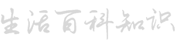[视频]hosts文件怎么修复
更新:2024-02-25 21:45:13最佳经验
如果hosts文件被恶意篡改了,那么我们就需要对hosts文件进行修复
工具/原料
电脑方法/步骤
1/6分步阅读依次展开c:\windows\system32\drivers\etc
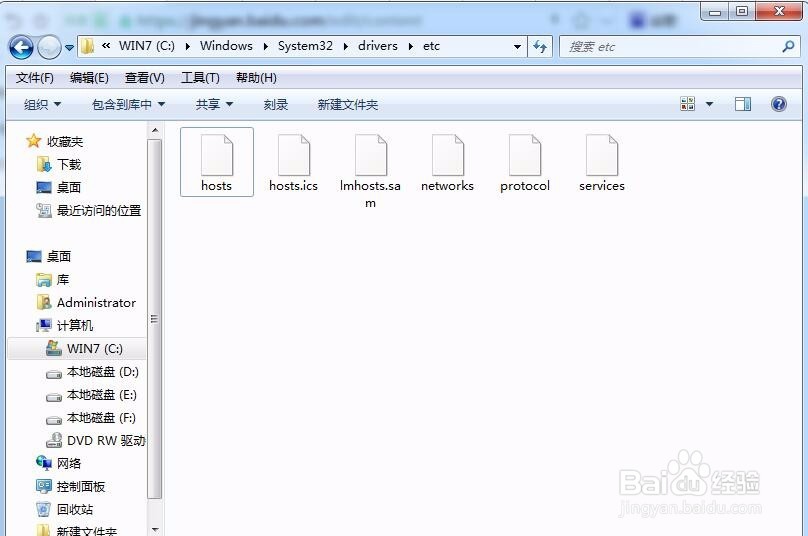 [图]2/6
[图]2/6鼠标右键单击hosts文件
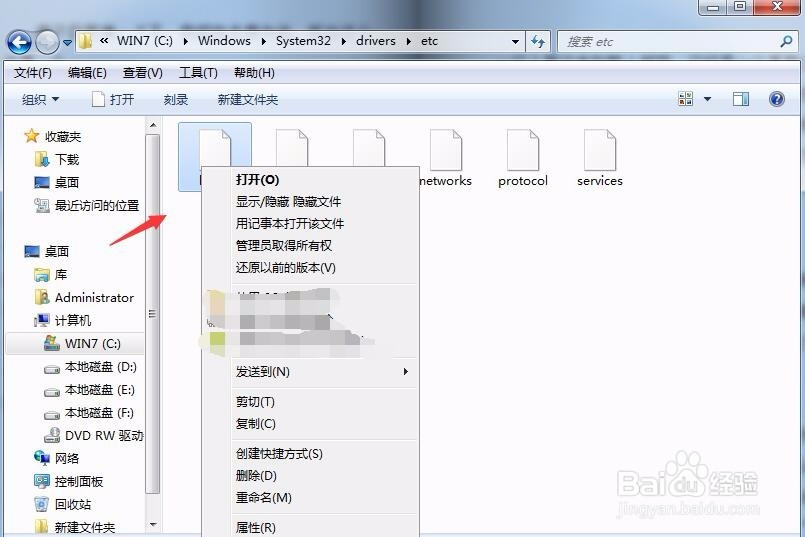 [图]3/6
[图]3/6选择用记事本打开该文件
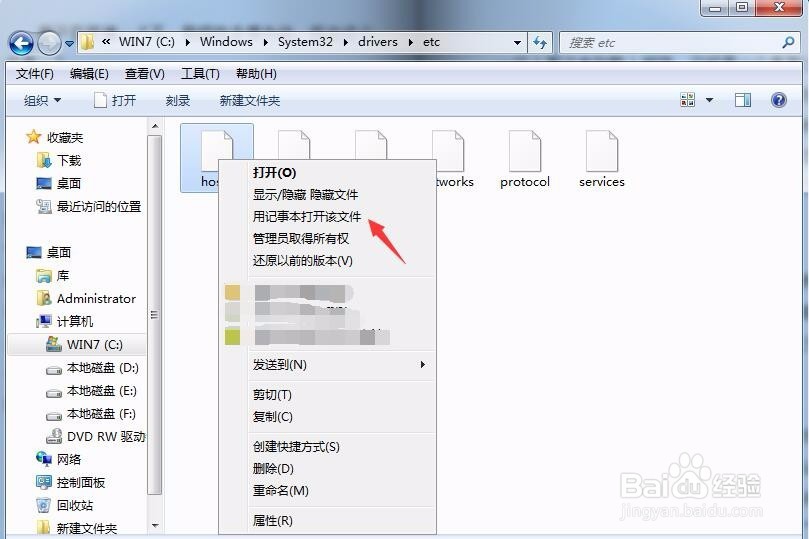 [图]4/6
[图]4/6把# Copyright (c) 1993-2009 Microsoft Corp.## This is a sample HOSTS file used by Microsoft TCP/IP for Windows.## This file contains the mappings of IP addresses to host names. Each# entry should be kept on an individual line. The IP address should# be placed in the first column followed by the corresponding host name.# The IP address and the host name should be separated by at least one# space.## Additionally, comments (such as these) may be inserted on individual# lines or following the machine name denoted by a '#' symbol.## For example:## 102.54.94.97 rhino.acme.com # source server# 38.25.63.10 x.acme.com # x client host
# localhost name resolution is handled within DNS itself.# 127.0.0.1 localhost# ::1 localhost这些内容粘帖到记事本中
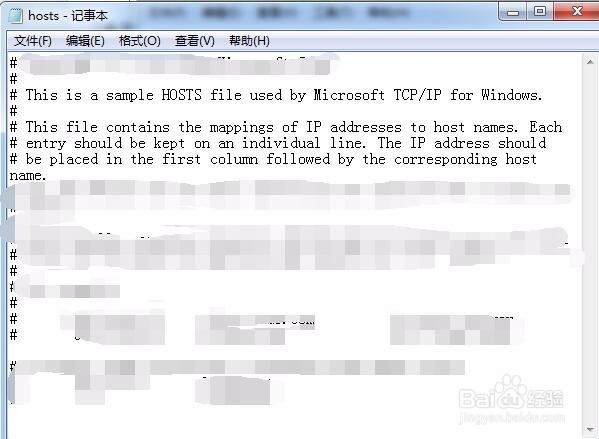 [图]5/6
[图]5/6点击文件按钮
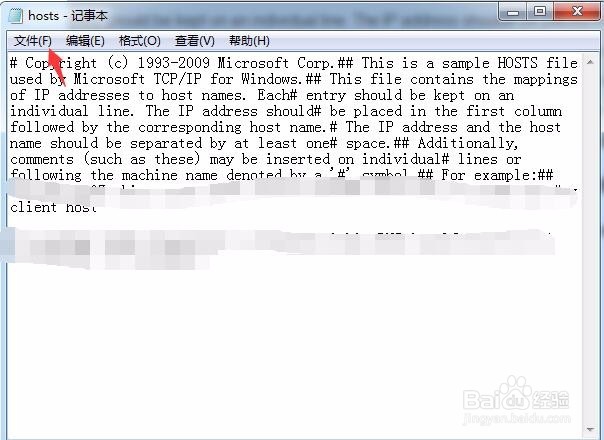 [图]6/6
[图]6/6点击保存按钮即可
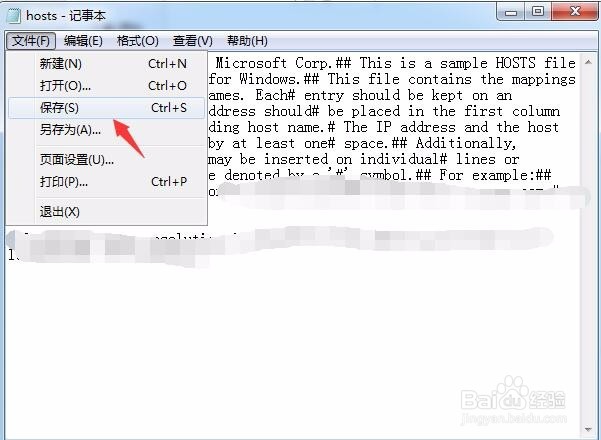 [图]操作系统HOSTS
[图]操作系统HOSTS编辑于2018-12-19,内容仅供参考并受版权保护
经验备注
我发现了这篇经验很有用:你也认同《hosts文件怎么修复》的经验分享有价值,就请和朋友们一起分享吧。另外,hosts文件怎么修复的经验内容仅供参考,如果您需解决具体问题(尤其法律、医学等领域),建议您详细咨询相关领域专业人士。经验知识实用生活指南-解决你所有的生活难题!未经许可,谢绝转载。本文网址:https://www.5058.cn/article/cd4c2979584bda756e6e60b8.html
职场/理财经验推荐
- Q[视频]你知道打印a3纸怎么设置页面
- Q怎么办上海企业人力资源管理师四级怎么申请补...
- Q如何2021淘宝开店流程及费用,淘宝开店需要...
- Q请告诉下淘宝店铺装修教程2021新版,10分钟学会...
- Q每日一问通过住房和城乡建设部政务服务门户加注...
- Q怎样中国银行怎么拨打人工服务
- Q应该怎样炒股——股市新手入门口诀!
- Q知道k线图基础知识k线基本形态分析
- Q那儿新手该如何操作国债逆回购?有什么流程...
- Q那么双色球开奖号码怎么算中奖
- Q为什么说查询自己名下证券账户
- Q用什么新手如何开淘宝店
- Q要怎么个体营业执照怎么注销可以网上办理
- Q这个手机号不用了怎么办?移动手机卡如何办...
- Q怎么办新手怎样开网店详细步骤,1天学会开网...
- Q有多少2019最新工资个人所得税税率表
- Q什么如何通过EXCEL统计表格里面的符号
- Q这种税控盘注销操作流程
- Q怎么看手把手教你开网店
- Q如何查看现在景区的人多不多?
- Q王者圣域游戏高级攻略
- Q[视频]原神风行迷踪活动怎么更改匹配地图
- Q[视频]帮忙vivo手机自动弹出广告怎么关闭
已有 40364 位经验达人注册
已帮助 186438 人解决了问题